Setting up a Student Login
Your coach will provide to you your
- First Name as entered into Scilympiad
- Last Name as entered into Scilympiad
- Scilympiad Student ID

- Click "Take online tests using Login ID" (#2)
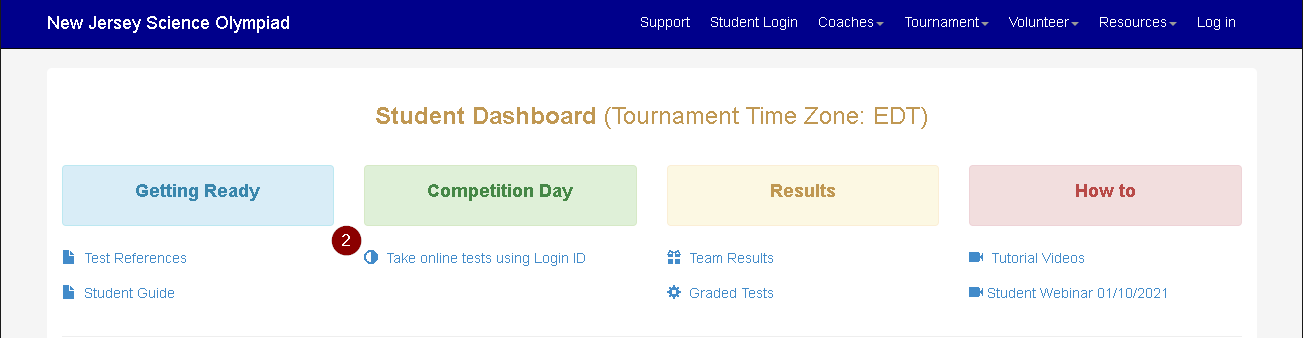
- Enter your Student ID as supplied by your coach. When the system recognizes a new Student ID, the form will change. (#3)
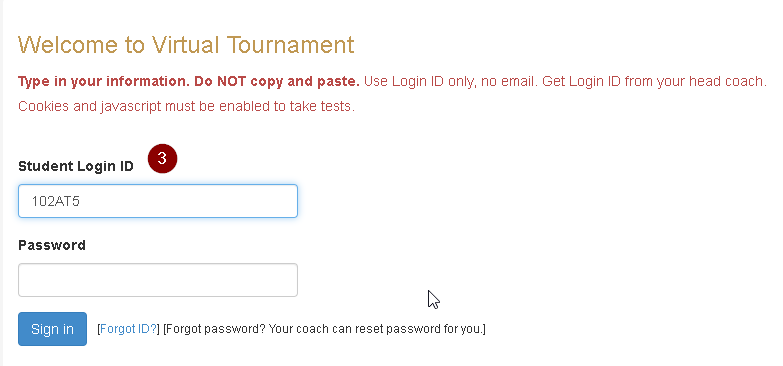
- Select and confirm a password. (#4, #5)
- Enter your First Name and Last Name as supplied by your coach. (#6, #7)
- Click Sign In (#8)
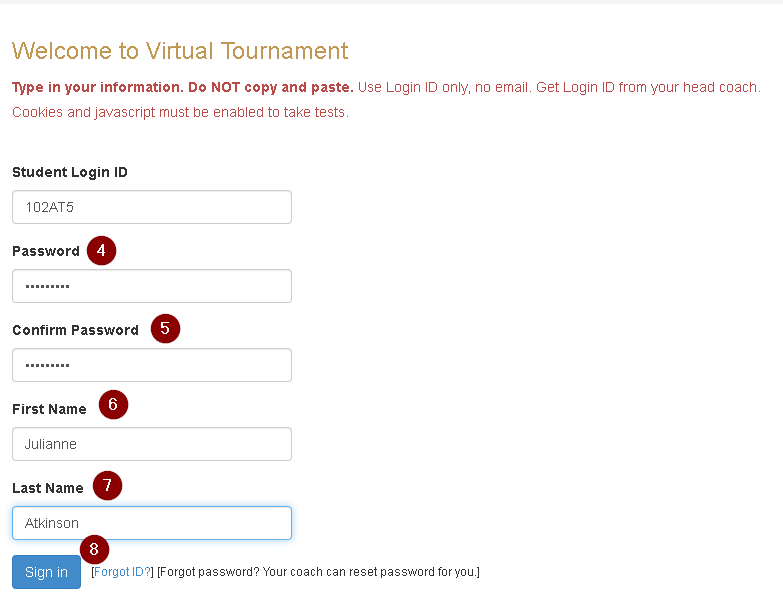
- The system will display your assigned events as assigned by your head coach. (#9)
- To log back into the system later, return to Steps #1, and #2, and supply the Student ID and your password.
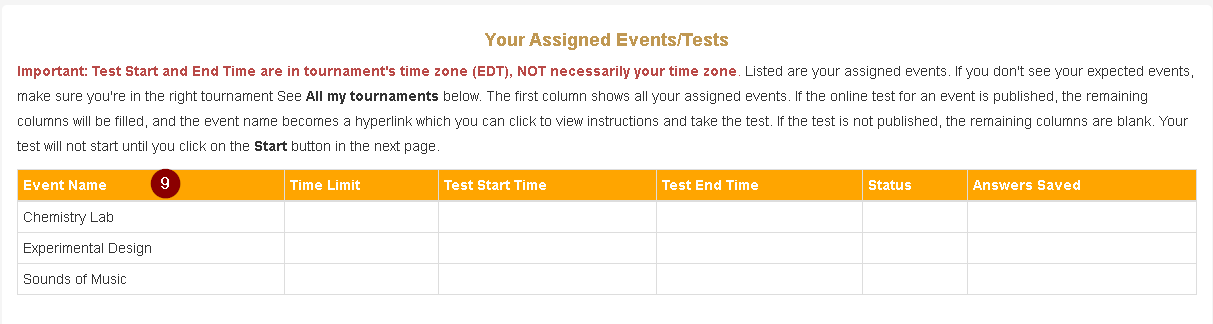
|
