Creating the Student Pool
- From the Head Coach Dashboard, select "Student/Team/Event Assignment" (#1)
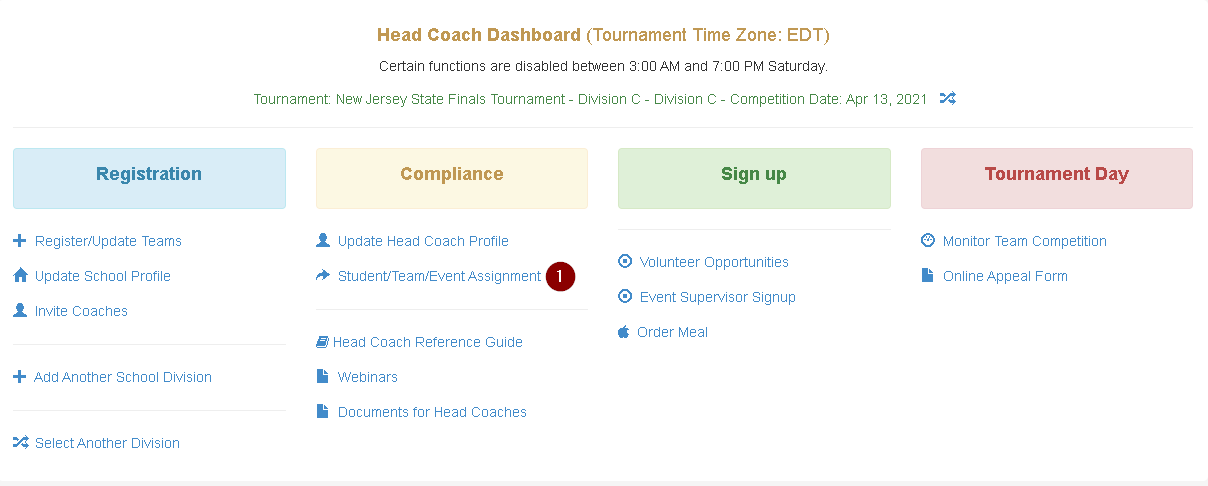
- Enter the Last Name, First Name, and Grade for each student (#2)
- Select the "Alternate" box for any students which are alternates. (#3)
- You can import students into the system from a CSV File (#4)
- If you require more lines, click "Add a student" (#5)
- When complete, click Save changes (#6)
- The "Release Submitted" column is optional. You can use it track permission slips, or other items if you wish to (#7)
- The "Registered" column will display which students have created their accounts. Ensure all students have done so prior to the start of competition (#8)
- The Student ID is what you provide to your students. More on this in later steps (#9)
- If a student forgets their password, you can reset if from the "Reset PW" option (#10)
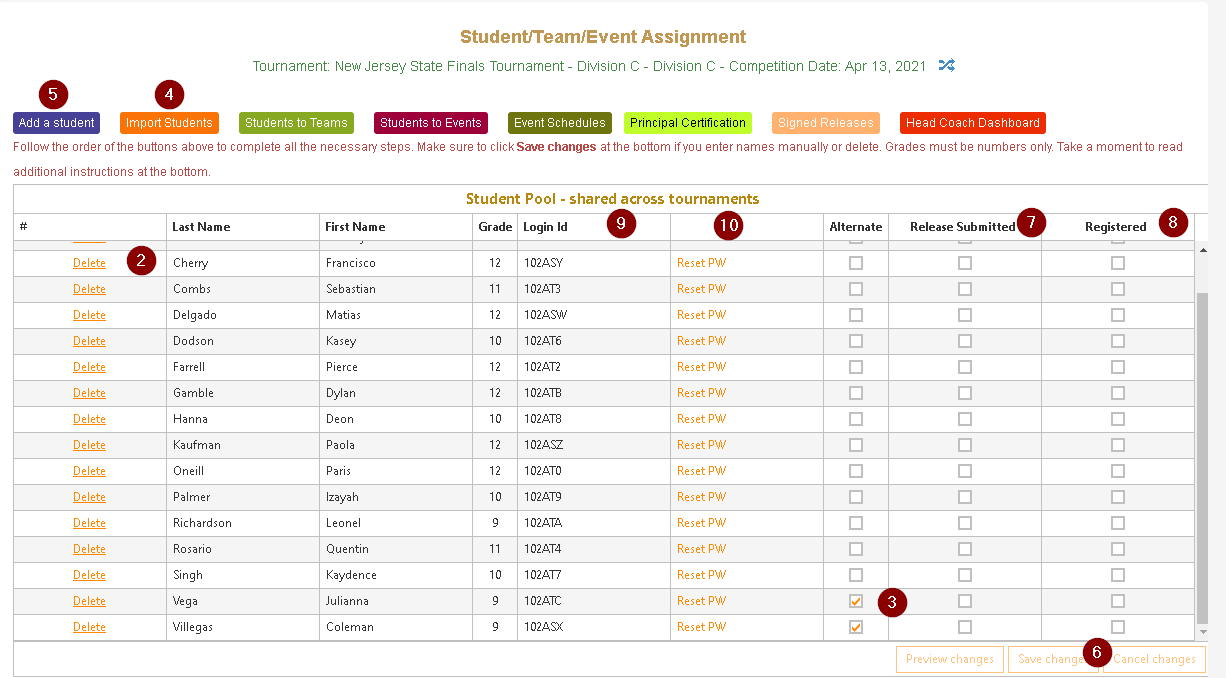
|
|
