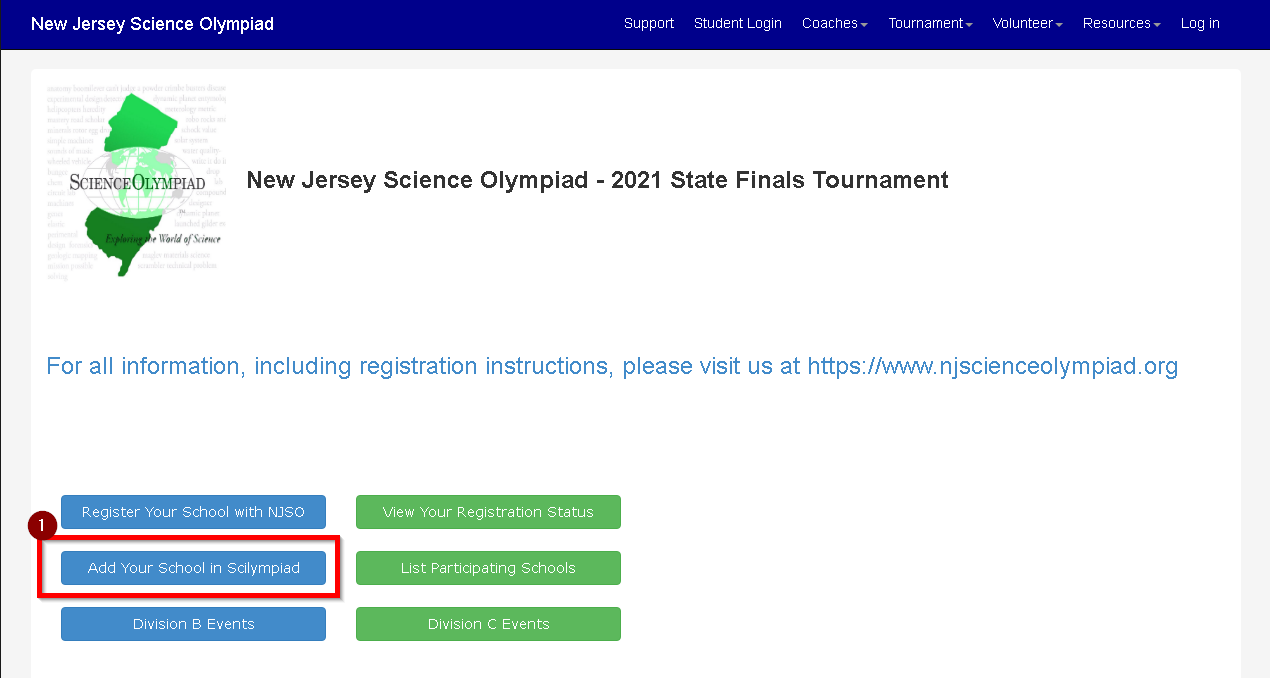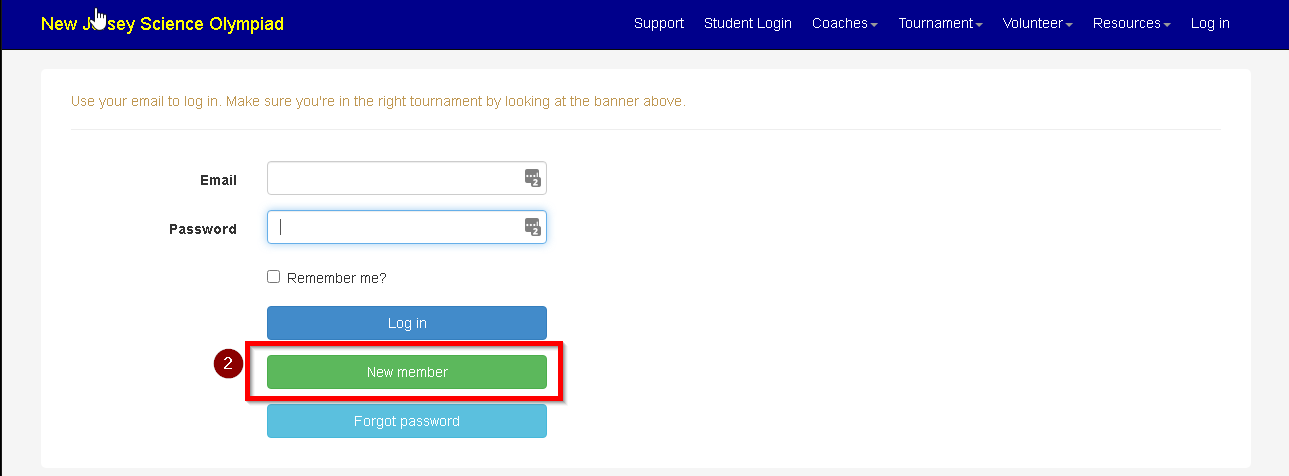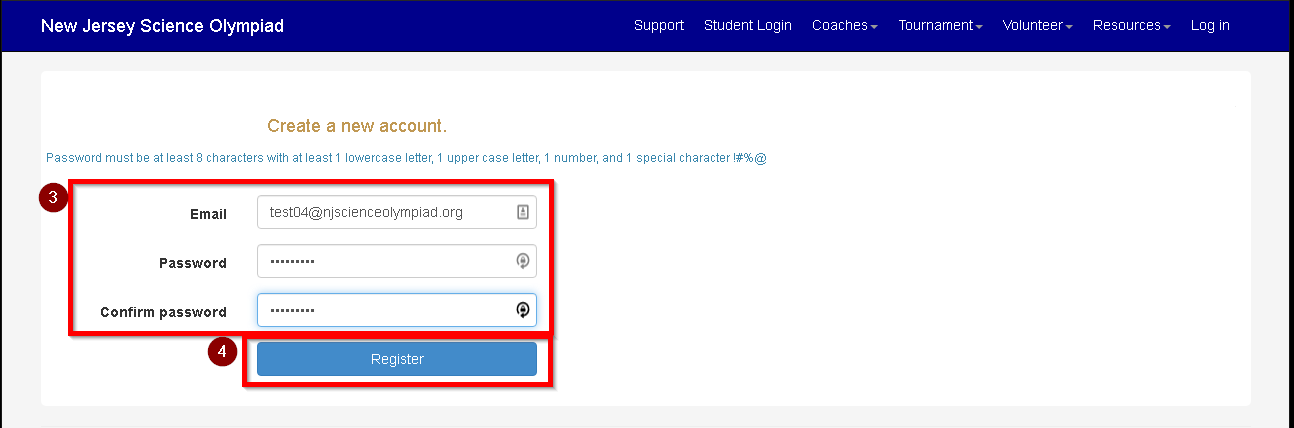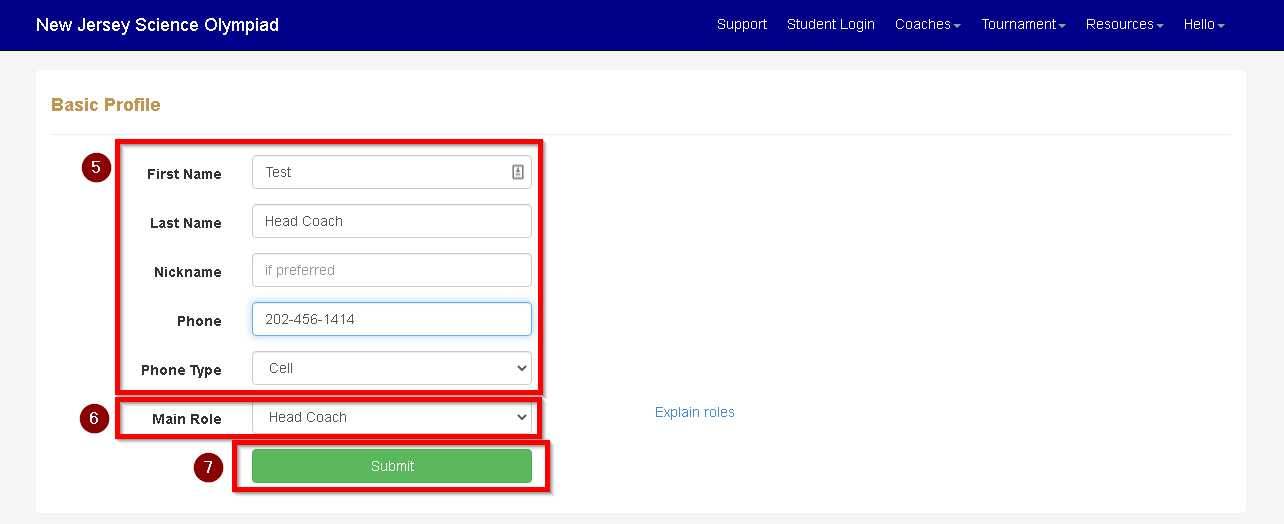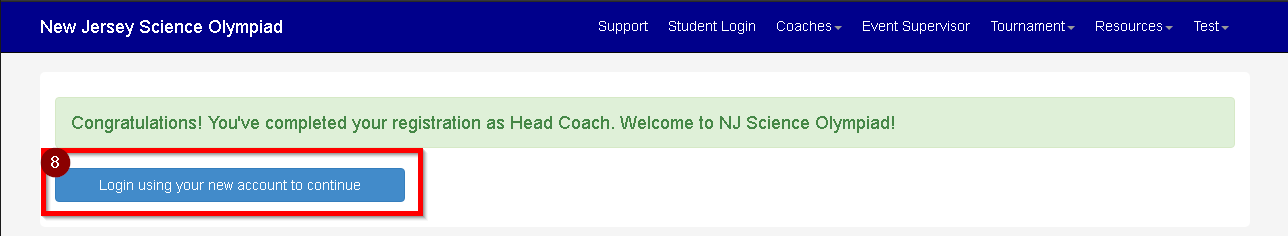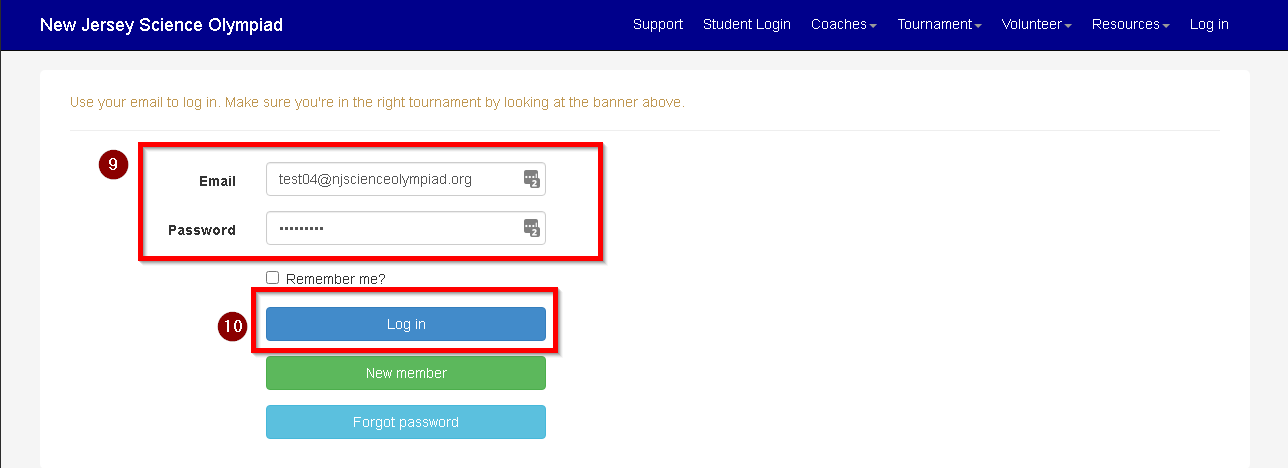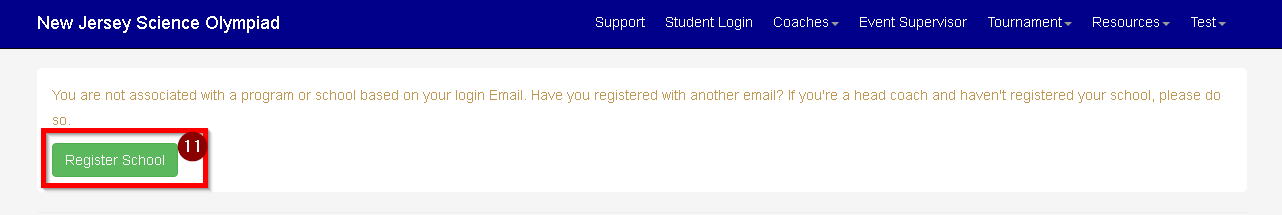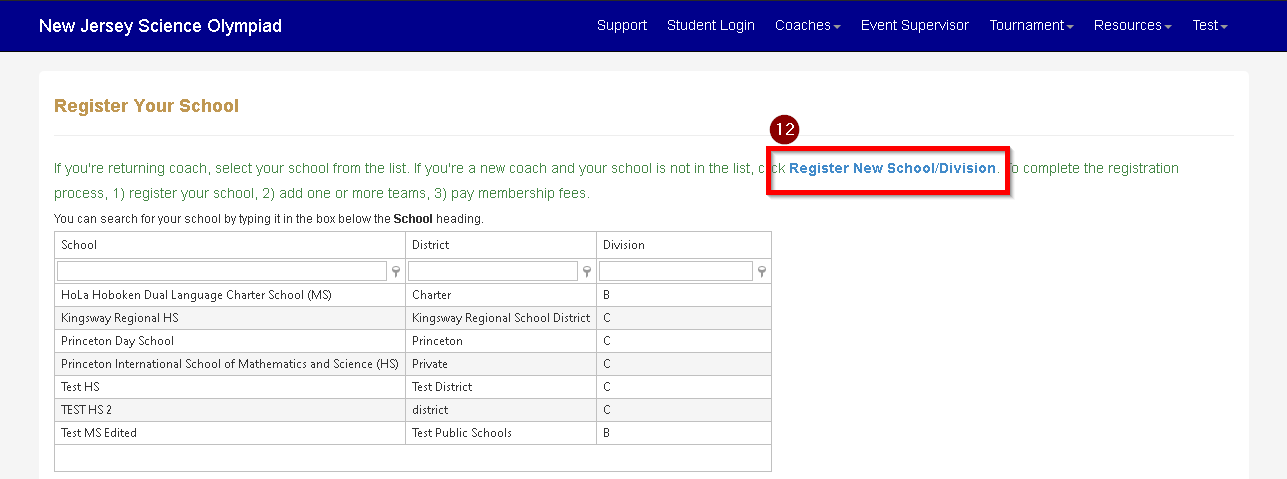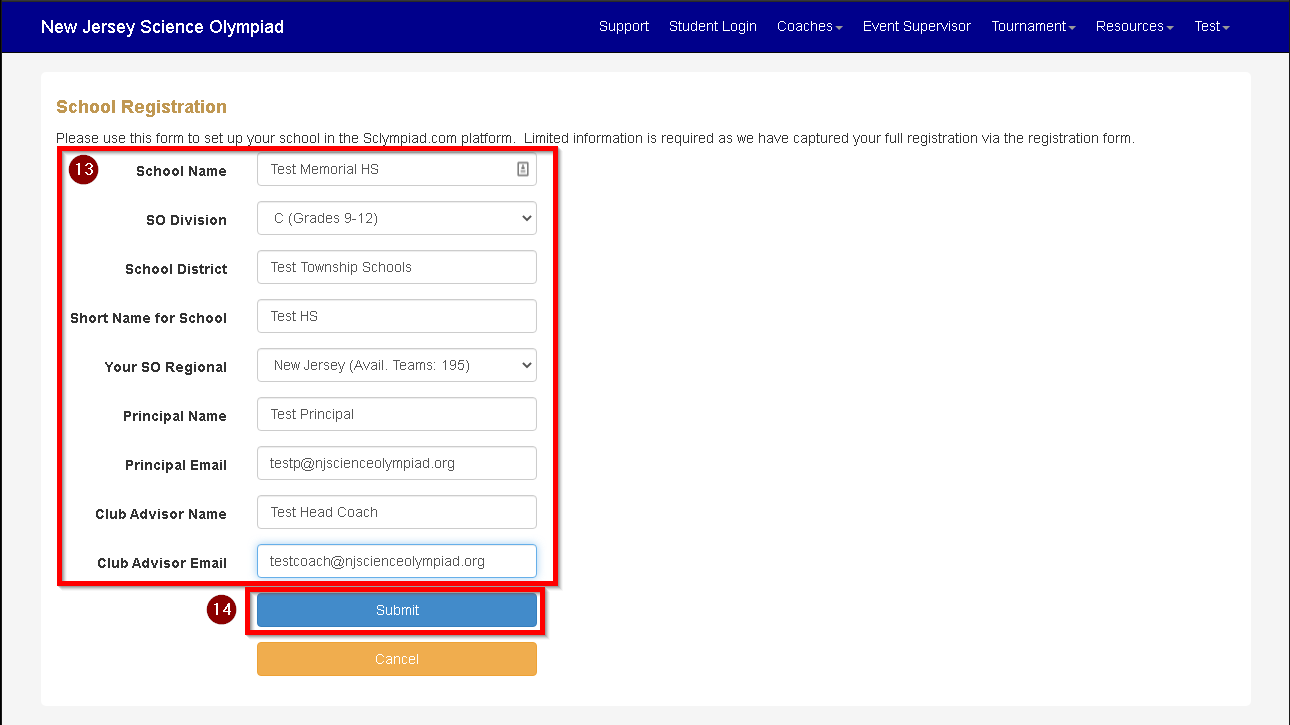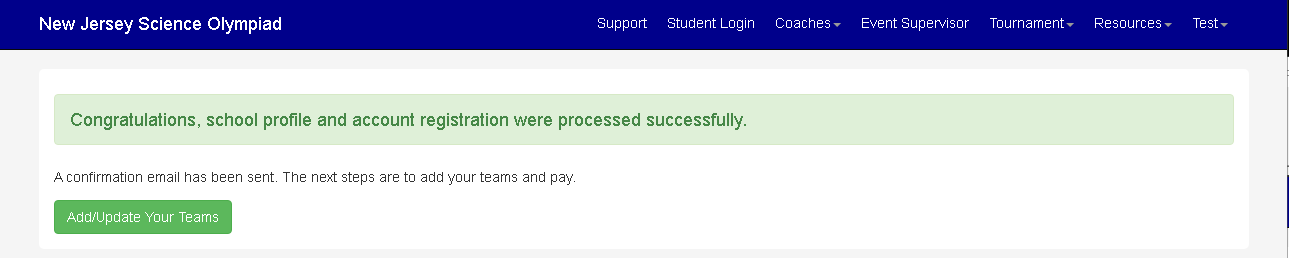|
|
| ||||||||||||||||||||||||||||||||
Like NJSO on Facebook
 Science Olympiad TV
|
||||||||||||||||||||||||||||||||
Registering Team and Head Coach in ScilympiadThese instructions assume that you do not already have an existing Scilympiad.com account. If you already have an account, use it when prompted. Creating a second account is not necessary
Your school is now registered and you are the designated head coach. It is not necessary for you to proceed to the Add/Update Your Teams screen or to complete the payment form. We will take care of those.
|
|
|